Regional
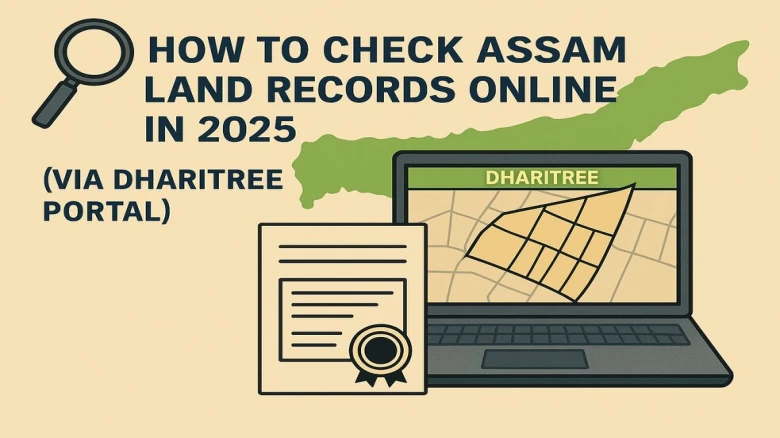
The Dharitree portal, also known as ILRMS Assam, is the state government’s official platform for accessing land records, Jamabandi (Record of Rights), cadastral maps (Bhu Naksha), and other property-related documents. It aims to provide easy, transparent, and quick access to land information for citizens, reducing the need for physical visits to government offices.
Jamabandi (Record of Rights)
Land patta details
Dag (plot) number information
Cadastral maps (Bhu Naksha)
Property registration status
Go to the official Dharitree Assam website: [https://ilrms.assam.gov.in].
The homepage may appear in Assamese; use the translate option for English, if needed.
For Jamabandi (Record of Rights), click on the “View Jamabandi Copy” option under Other Services.
For land maps, select the “Bhu Naksha” option to view cadastral maps.
You will need the following information:
District name
Circle (tehsil) and village name
Fill in the required fields and enter the captcha code.
Click “Search” or “Submit” to view the available land records.
A list of matching records will appear; select the relevant one to view details.
Register on the portal with your email and mobile number, then log in.
Apply for certified copies of Jamabandi or other documents by filling out the online form and uploading required documents (e.g., land revenue receipt).
Pay the applicable fees online.
Track your application status with the reference number provided.
Visit the Assam Revenue Department portal (https://revenueassam.nic.in).
Navigate to the property verification section.
Enter property details (plot number, patta number, district) to verify sale deed and title deed authenticity.
Some villages or plots may not have digitized records yet.
In such cases, visit the local Revenue Office or Circle Office for assistance.
Saves time and reduces paperwork
Increases transparency and reduces the risk of fraud
Enables quick resolution of land disputes
The Dharitree portal has made accessing Assam land records straightforward and efficient. By following the steps above, landowners and buyers can easily check property details, download official documents, and verify land ownership from anywhere in the state.
For the most accurate and up-to-date information, always use the official Assam government portals and keep your property details handy when searching online.
Leave A Comment