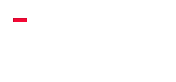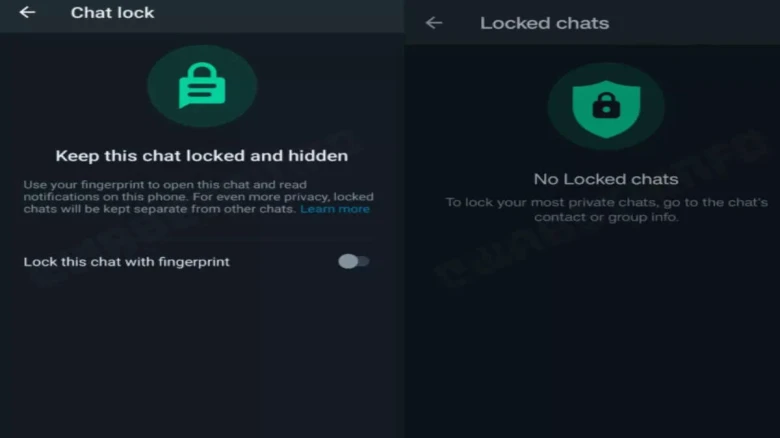You'll see a new option named "chat lock" immediately below the disappearing message menu
Digital Desk: While both Android and iOS devices have the ability to
lock the whole WhatsApp app using biometrics or a PIN number, this new
capability allows users to further protect specific private messages. As a
result, even if someone gains access to your phone, the chat-locked messages
will stay private.
WhatsApp
already includes a number of security and privacy features, including
end-to-end encryption, encrypted chat backup, disappearing messages, screenshot
blocking, and the ability to select who may view the last seen status. Meta's
latest release strengthens WhatsApp's privacy and security measures even
further.
How to enable
chat lock on WhatsApp:
On both Android and iOS devices, download and update WhatsApp to the
most recent version.
• Go to the specific chat that you
want to lock
• Click on the profile picture
• You'll see a new option named
"chat lock" immediately below the disappearing message menu
• Enable chat lock and authenticate
with your phone password or biometrics
• To view all locked chats on
WhatsApp, swipe down on the WhatsApp main screen.