Digital Desk: The CBSE, CISCE Term 1 Results 2021 is likely to be declared soon across the country.
Though the Central Board of Secondary Education and Council for the Indian School Certificate Examinations yet did not release any official declaration on the result date.
According to sources, results for Class 10, 12 (CBSE, CISCE) will be available on the official website of CBSE (cbse.gov.in) and CISCE (cisce.org).
The appeared CBSE candidates may also check their results apart from the official website, on (cbseresults.nic.in).
The results will also be available on the UMANG website and also via SMS. (particular Roll nos are to be declared to the third party)
Though the officials have declared that CISCE Term 1 results will be only available on the official website, cisce.org.
Follow all the updates here:
CBSE Term 1 Results 2022: Where to check
Official Websites- The official websites where candidates can check the results are CBSE on cbse.gov.in and CBSE Results on cbseresults.nic.in.
Digilocker- Candidates can check their Class 10, 12
results on the Digilocker app. The app can be downloaded from Google Play Store or can check on the website
digilocker.gov.in.
UMANG- CBSE students can check and download their results on UMANG mobile application. The UMANG app can be downloaded through the Google Play app.
CISCE Results: How to Check ICSE, ISC Results
Visit the official websites-
cisce.org,
results.cisce.org
Click on ICSE/ ISC results 2022 link
Select class, enter a unique ID, index number, and the auto-generated code
Click on submit and your results will be displayed.
Check the result and download the page.
Keep a hard copy of the same for further
CBSE Term 1 Results 2022: How to check on Digilocker
Visit the
digilocker.gov.in website.
Enter your registered mobile number on the login page.
Click on CBSE Under the ‘education’ section of the DigiLocker.
Select “Class 10 passing certificate and Class 10 mark sheet” or “Class 12 passing certificate and Class 12 mark sheet”.
Enter year, name, and roll number.
CBSE term 1 mark sheet will be shown.
Download the mark sheet and keep a hard copy of the same for further need.
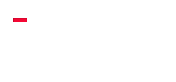


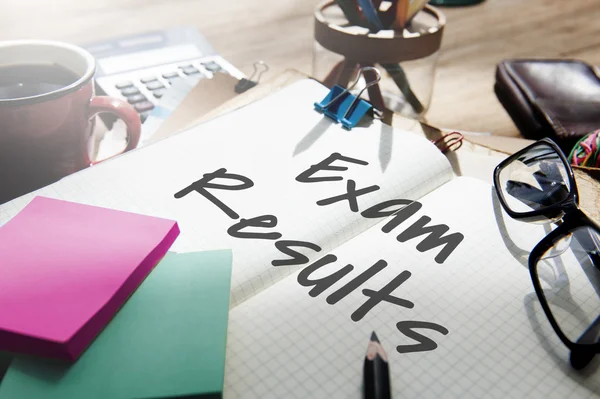




Leave A Comment