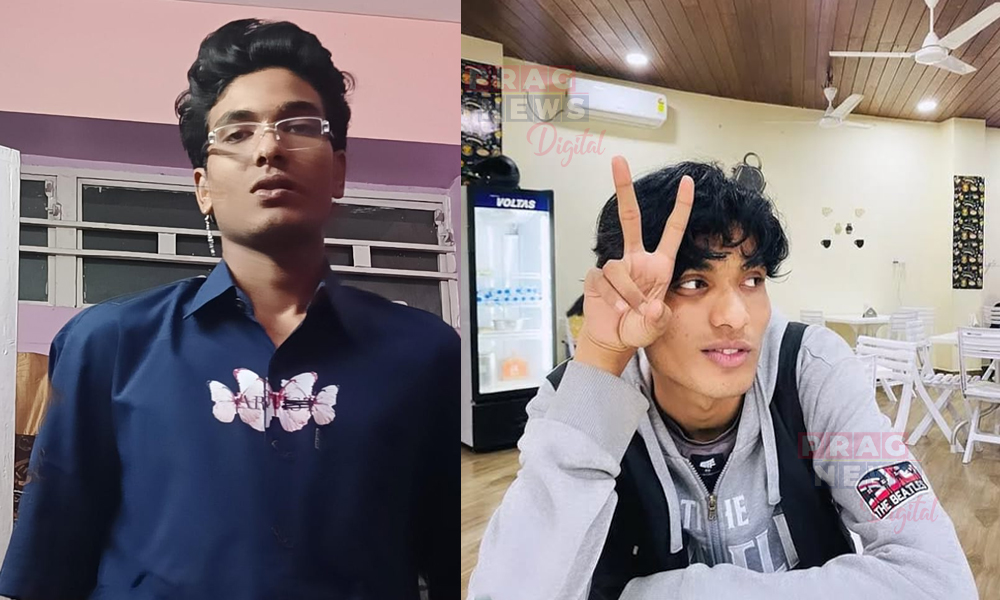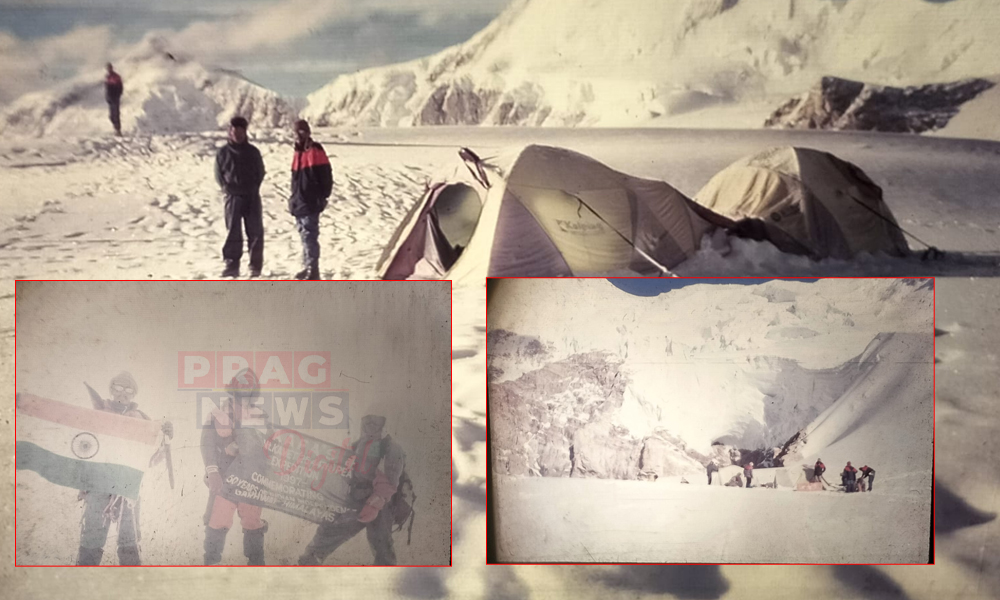YouTube has a restricted mode activated that bans all mature content deemed inappropriate for youngsters.
Digital
Desk: YouTube is a well-known online video platform that welcomes users of all
ages. The portal offers material that spans many categories and topics. When
youngsters access YouTube, their parents are concerned that they might have
been engrossed in an offensive video. We are going to share a tip with you
in this article for making YouTube kid-friendly and for blocking adult content.
According to sources, YouTube has a
restricted mode activated that bans all mature content deemed inappropriate for
youngsters. The platform does not explicitly state that it will censor all
uploaded adult content, though.
If your kid uses a specific device to
watch YouTube videos, here's how you can enable restrict mode to prevent
him/her from watching adult content.
Step
1: Open the YouTube app on your Smartphone.
Step
2: After choosing "Settings," tap the general menu.
Step
3: Select "Restricted Mode" from the menu.
Step
4: Switch on the toogle for "Activate Restricted Mode".
Remember that
each device needs to have this mode activated separately. It is necessary to
explicitly turn on limited mode if you are using several devices.