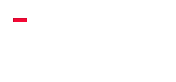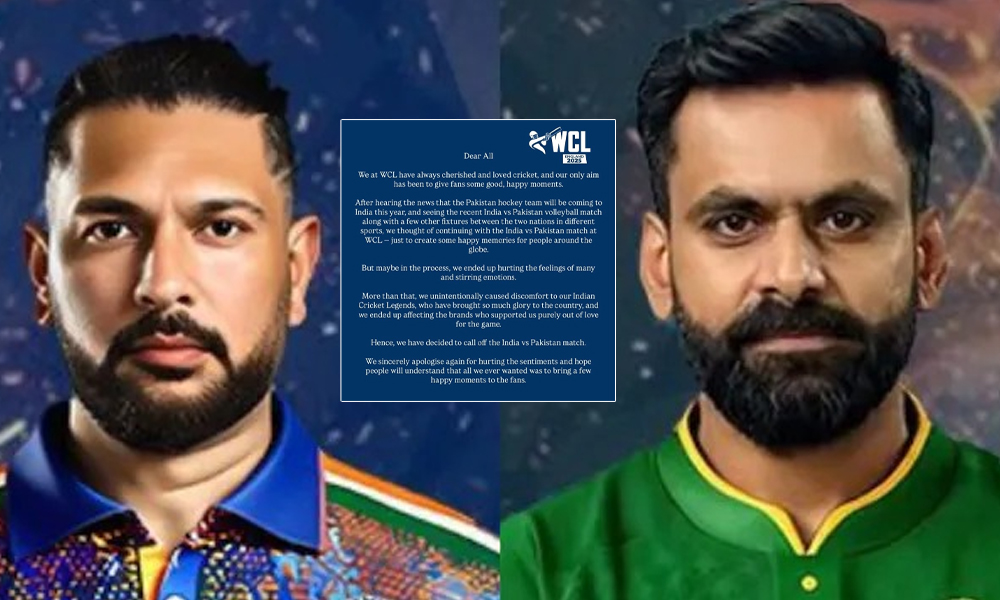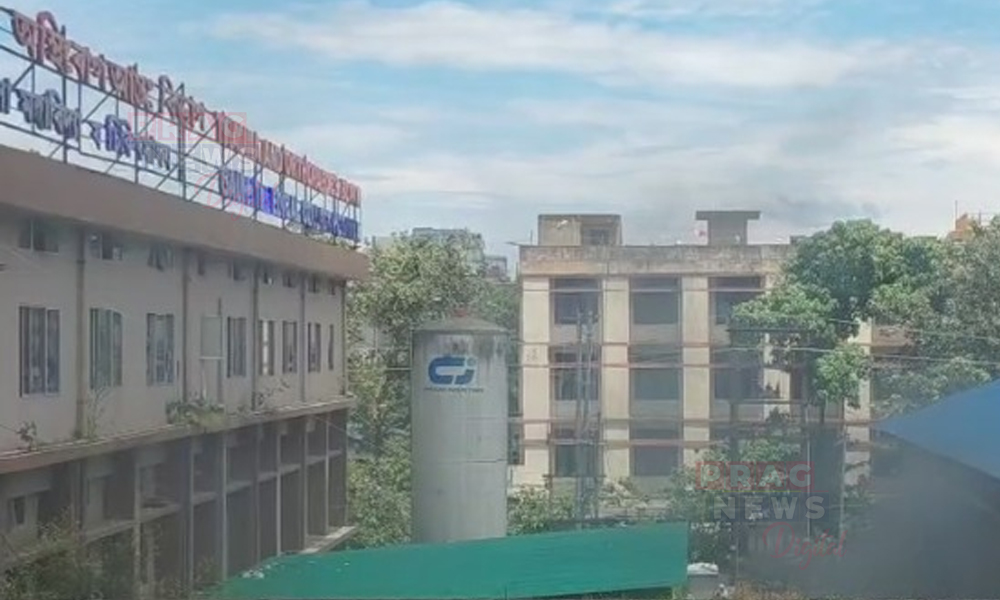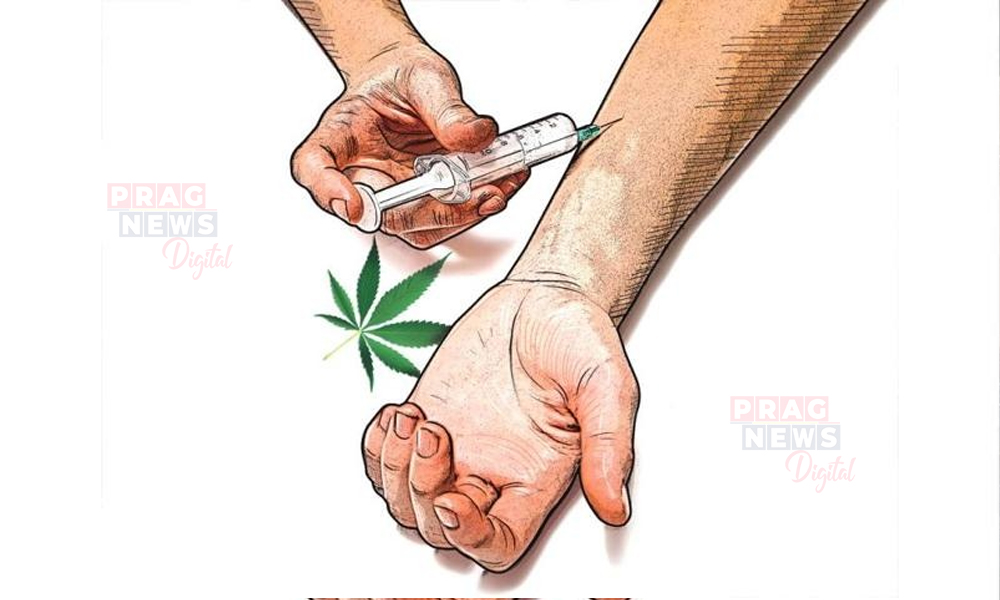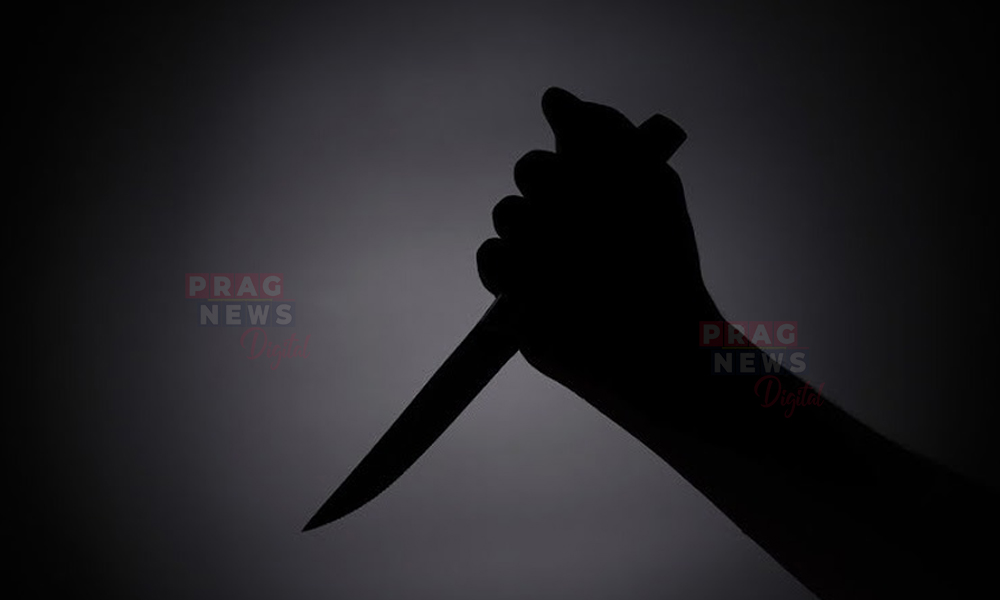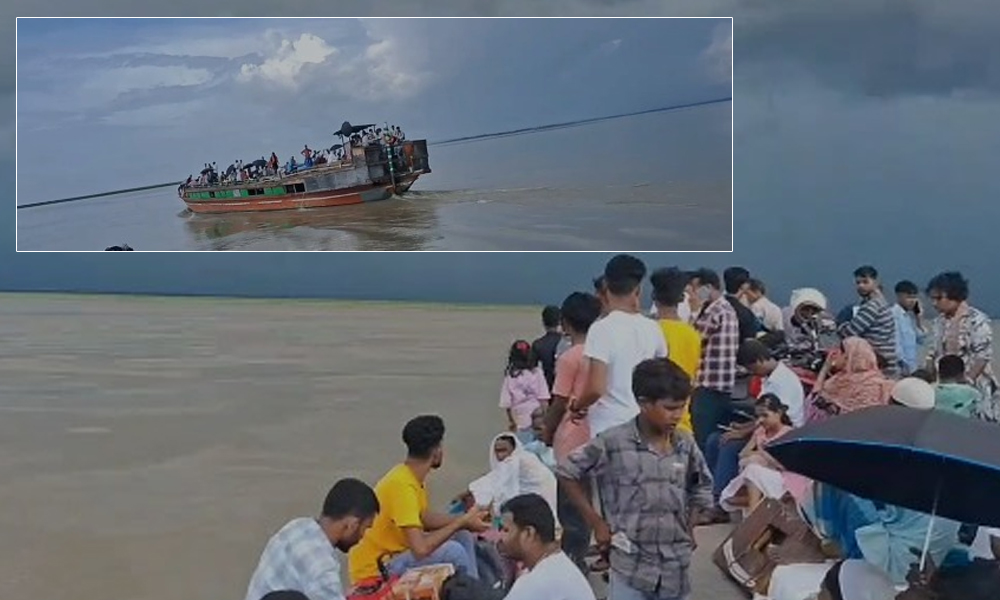To book an Uber cab via WhatsApp, users do not even need to download the app and register...
Digital Desk: Uber has collaborated with WhatsApp, and now users in the Delhi-NCR region can book Uber rides through the online messaging platform. It should be noted that Uber booking via WhatsApp is currently only available in the Delhi-NCR and Lucknow regions.
This feature was launched to reduce the hassle of switching applications. To book an Uber cab via WhatsApp, users do not even need to download the app and register.
Here are the steps to book Uber rides through the meta-owned messaging service, WhatsApp:
1. Save the official number of Uber +91 7292000002
2. Open WhatsApp and open the Uber chatbot available on the given number
3. Send "Hi" or "HI Uber" in the chat
4. Send the complete addresses of your pick-up and destination point
5. Users can also share their live location for the pickup address
6. Uber will send you the expected fare for your trip and the rides available
7. Confirm by accepting the fare and desired ride
8. Uber will send you a notification on WhatsApp after a nearby driver accepts the ride request
9. Users can also monitor the ride via WhatsApp chat.